Browser support
Honey Guardian » Devlog
Honey Guardian now has an experimental web build on the front page. It even supports gamepads! It is playable immediately in Google Chrome and Microsoft Edge.
On Feb 8, itch.io added experimental Firefox support; more information is here. No action on your end should be needed, but if you have problems starting the game, you can try this:
- Go to about:config
- Set
browser.tabs.remote.coep.credentiallesstotrue.
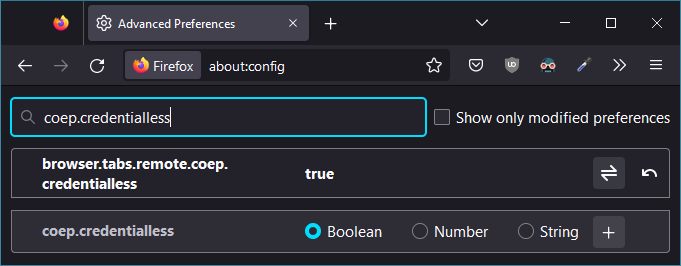
Safari will probably require a similar option enabled.
This version was built with love.js. Games built with love.js depend on some newer and less widely supported browser features. You can learn more about these features and the issues surrounding them here, and see a full browser support list here.
Known Issues
- Full screen might perform better. Click “Go fullscreen” in the bottom left of the game view.
- In Firefox full screen, there is no keyboard input until you wait for “itch.zone is now fullscreen” box to disappear, then press Tab.
- F2 to restart may hang the game. Refresh the page instead.
Get Honey Guardian
Download NowName your own price
Honey Guardian
Shoot invaders out of your hive in 2 minutes
| Status | In development |
| Author | IoriBranford |
| Genre | Shooter |
| Tags | 2D, Arcade, Fantasy, Female Protagonist, Pixel Art, Score Attack, Shoot 'Em Up, Short, Singleplayer, Top down shooter |
More posts
- Version 0.3Apr 22, 2025
- Developing the Genesis/Megadrive portAug 10, 2024
- Genesis / Megadrive portJul 24, 2024
- Performance updateMay 25, 2024
- Play Store production updateMar 09, 2023
- High Score updateMar 01, 2023
- Android port and Update 2Feb 21, 2023
- Post-jam Update 1Jun 29, 2022
Comments
Log in with itch.io to leave a comment.
hello! it doesn’t work in firefox because SharedArrayBuffer needs special steps to be enabled (see note 3 in https://caniuse.com/?search=SharedArrayBuffer )
Hi, Firefox has SharedArrayBuffer but not COEP credentialless by default. You can set this in about:config
just found out about this: https://itch.io/t/2025776/experimental-sharedarraybuffer-support
is the setting enabled for your game?
Yes. Are you okay with enabling COEP credentialless?
I’d give it a try, but that setting isn’t present in my version of firefox!
I believe credentialless setting was added in version 104. What’s the latest version you can upgrade to? If you use a Firefox fork, try asking the fork developers about that setting.
Shoot them all!! SHMUP! SHMUP!